Getting Started with Authentication
To use the Open Market API, you’ll need to create an account and obtain your API keys. This guide will walk you through the process step by step.1. Create Your Account
First, create your business account at Open Market Enterprise.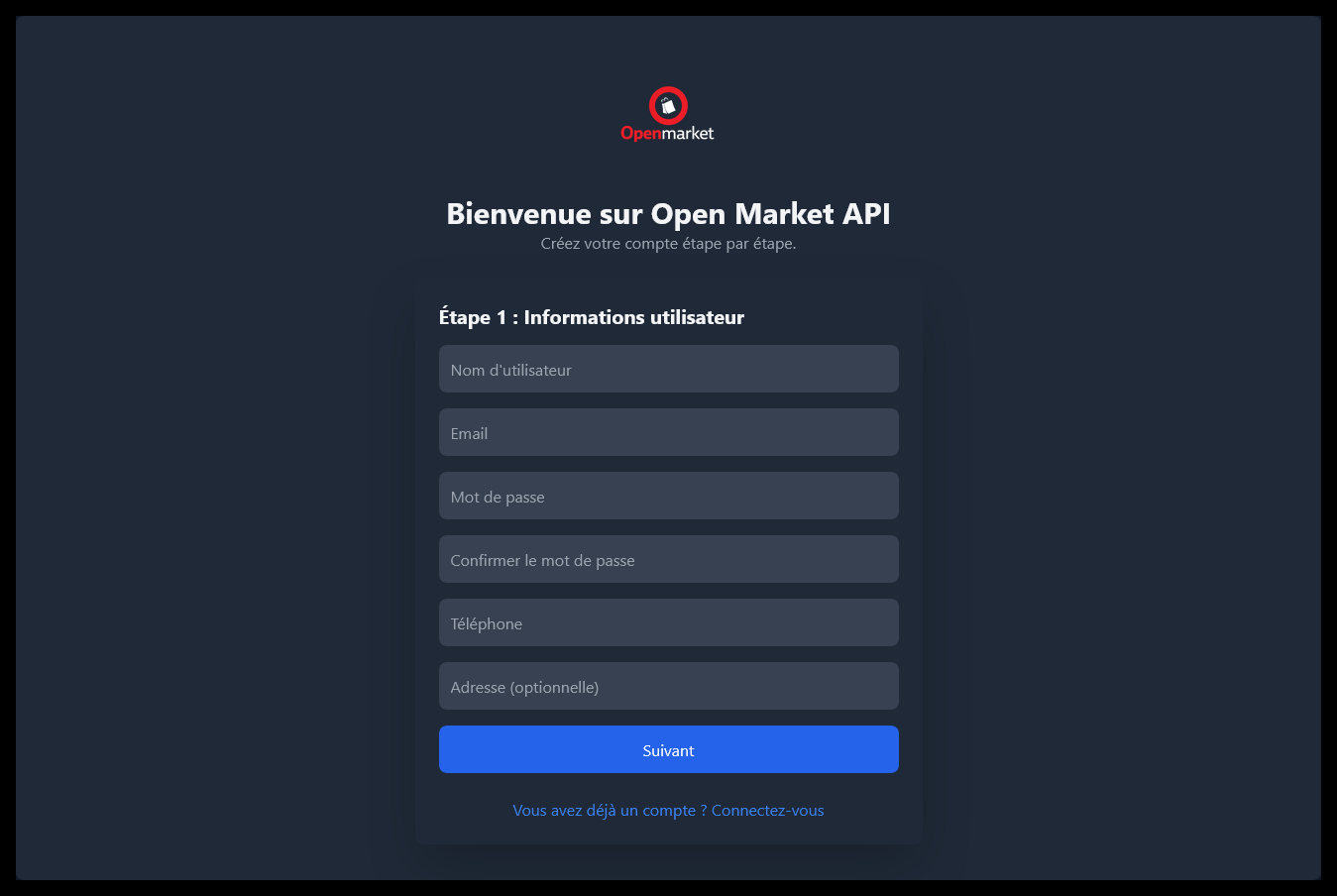
2. Access API Settings
Once logged in, navigate to the API section in your dashboard at API Settings.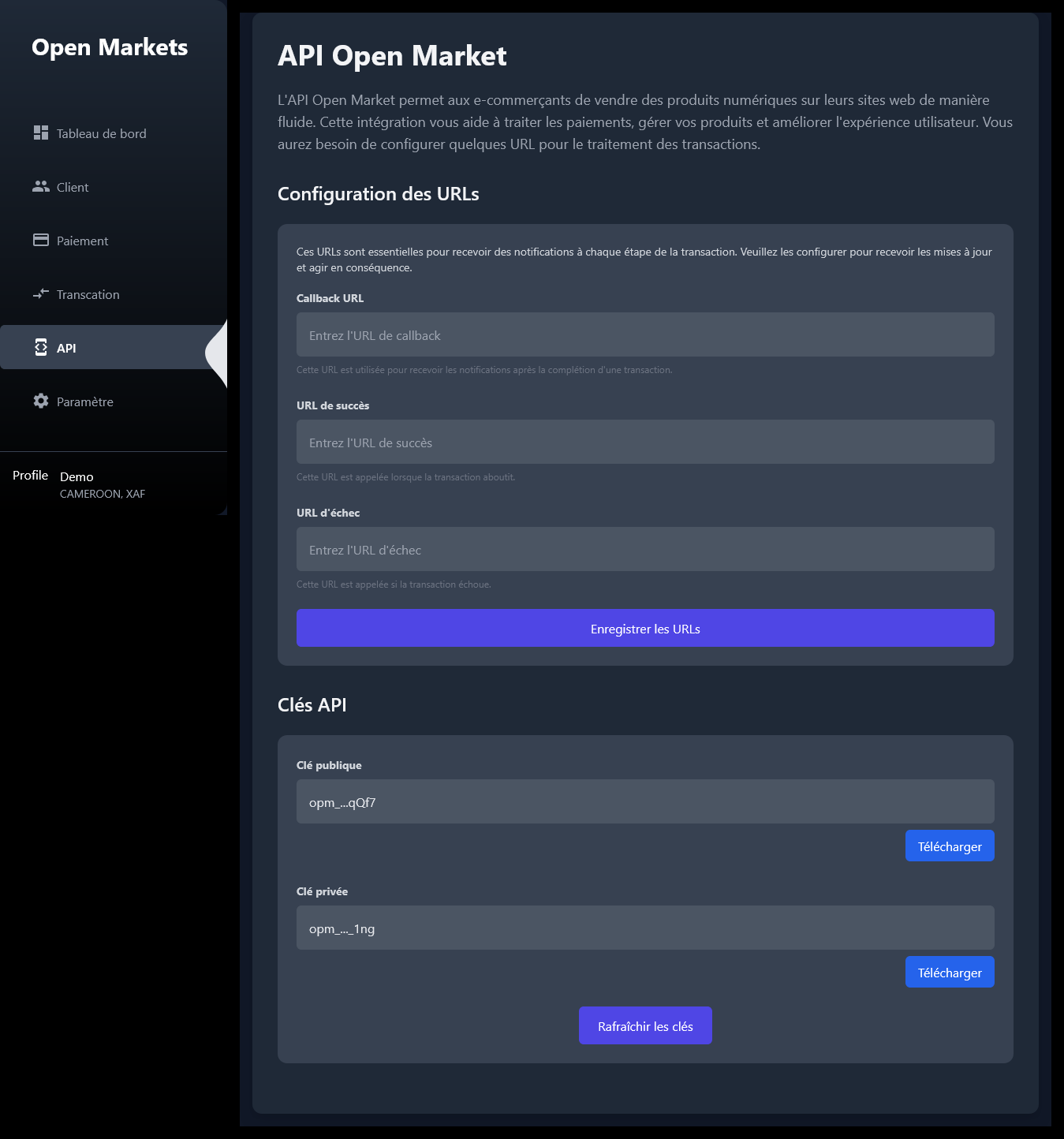
3. Configure Callback URLs
In the API settings, you’ll need to configure three important URLs:Callback URL (Webhook)
This is the URL where Open Market will send payment notifications. It’s crucial for:- Receiving real-time payment confirmations
- Updating order statuses automatically
- Securing your transaction process
https://your-domain.com/api/webhook
Success URL
The URL where customers are redirected after a successful payment:- Should be a page showing successful transaction
- Can include order confirmation details
- Typically a “Thank you” or order confirmation page
https://your-domain.com/payment/success
Failure URL
The URL where customers are redirected if the payment fails:- Should provide clear error information
- Can offer retry payment options
- Should guide users on next steps
https://your-domain.com/payment/failed
4. API Keys
After configuring your URLs, you’ll have access to two essential keys:Public Key
- Used for initiating payments
- Safe to expose in your frontend code
- Must be included in all API requests
- Format:
pk_live_xxxxxxxxxxxxxxxxxxxxxxxx
Private Key
- Used to verify webhook signatures
- Must be kept secure
- Never expose in frontend code
- Format:
sk_live_xxxxxxxxxxxxxxxxxxxxxxxx
5. Using Your API Key
Include your public key in all API requests using theapi-key header:
